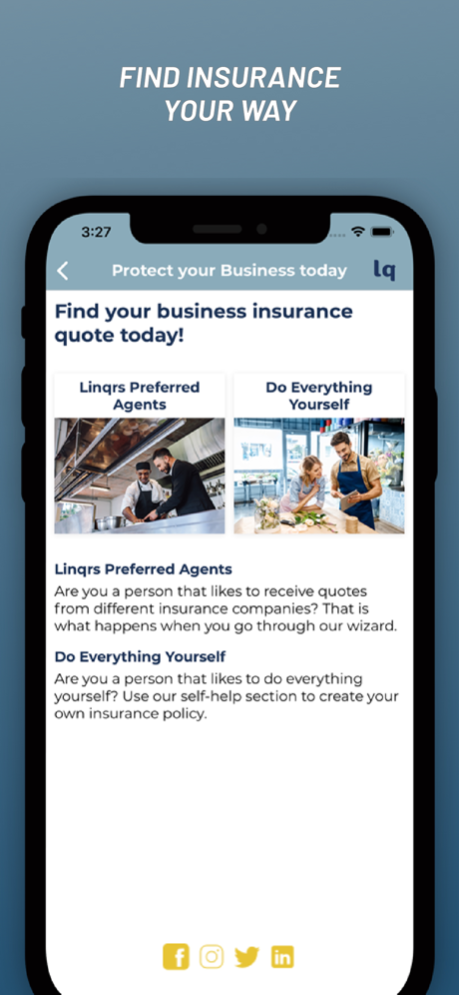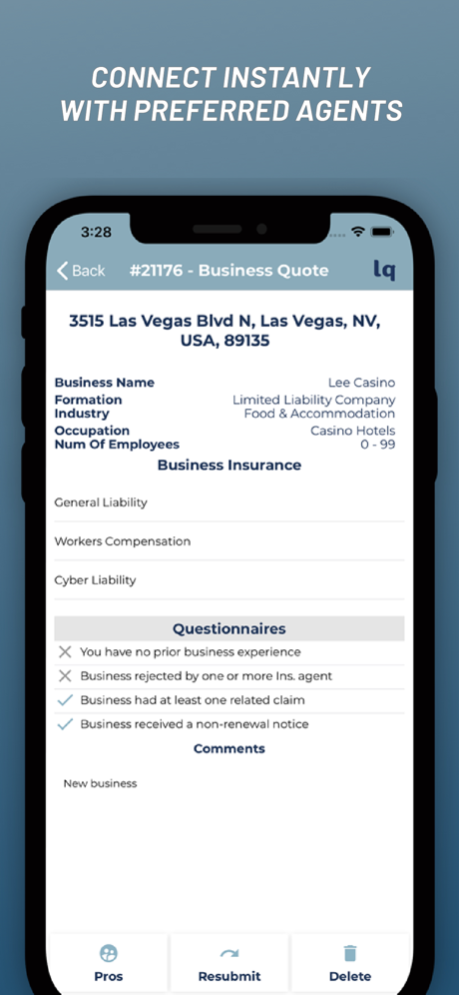Linqrs: Find insurance & save 2.45
Free Version
Publisher Description
Find cheap insurance options. Stop overpaying and find a good agent close by.
Finding a great insurance agent shouldn't be so difficult. Linqrs makes shopping for competitive insurance quotes simple. It matches you with the best three agents representing hundreds of companies that fit your needs and budget for FREE. Unlike existing platforms, Linqrs will not bombard you with spam or unwanted phone calls. Linqrs aims to be your one-stop insurance shop for all your insurance needs.
The Linqrs app connects you with local insurance agents to insure pretty much anything - business insurance, auto insurance, home insurance, renters insurance, pet insurance, life insurance, boat insurance, health insurance, and motorcycle insurance. Linqrs makes it very simple to find the right agent to insure whatever you need in this mobile app world.
Are you a person that likes to do everything yourself?
You can use our self-help section to create your insurance policy.
Jul 17, 2023
Version 2.45
We update Linqrs app regularly so we can make it better for you. Get the latest version for all of the available features. This version includes several bug fixes and performance improvements. Love Linqrs?
Leave us a review on the App Store!
About Linqrs: Find insurance & save
Linqrs: Find insurance & save is a free app for iOS published in the Accounting & Finance list of apps, part of Business.
The company that develops Linqrs: Find insurance & save is LinQRS LTD. The latest version released by its developer is 2.45.
To install Linqrs: Find insurance & save on your iOS device, just click the green Continue To App button above to start the installation process. The app is listed on our website since 2023-07-17 and was downloaded 1 times. We have already checked if the download link is safe, however for your own protection we recommend that you scan the downloaded app with your antivirus. Your antivirus may detect the Linqrs: Find insurance & save as malware if the download link is broken.
How to install Linqrs: Find insurance & save on your iOS device:
- Click on the Continue To App button on our website. This will redirect you to the App Store.
- Once the Linqrs: Find insurance & save is shown in the iTunes listing of your iOS device, you can start its download and installation. Tap on the GET button to the right of the app to start downloading it.
- If you are not logged-in the iOS appstore app, you'll be prompted for your your Apple ID and/or password.
- After Linqrs: Find insurance & save is downloaded, you'll see an INSTALL button to the right. Tap on it to start the actual installation of the iOS app.
- Once installation is finished you can tap on the OPEN button to start it. Its icon will also be added to your device home screen.